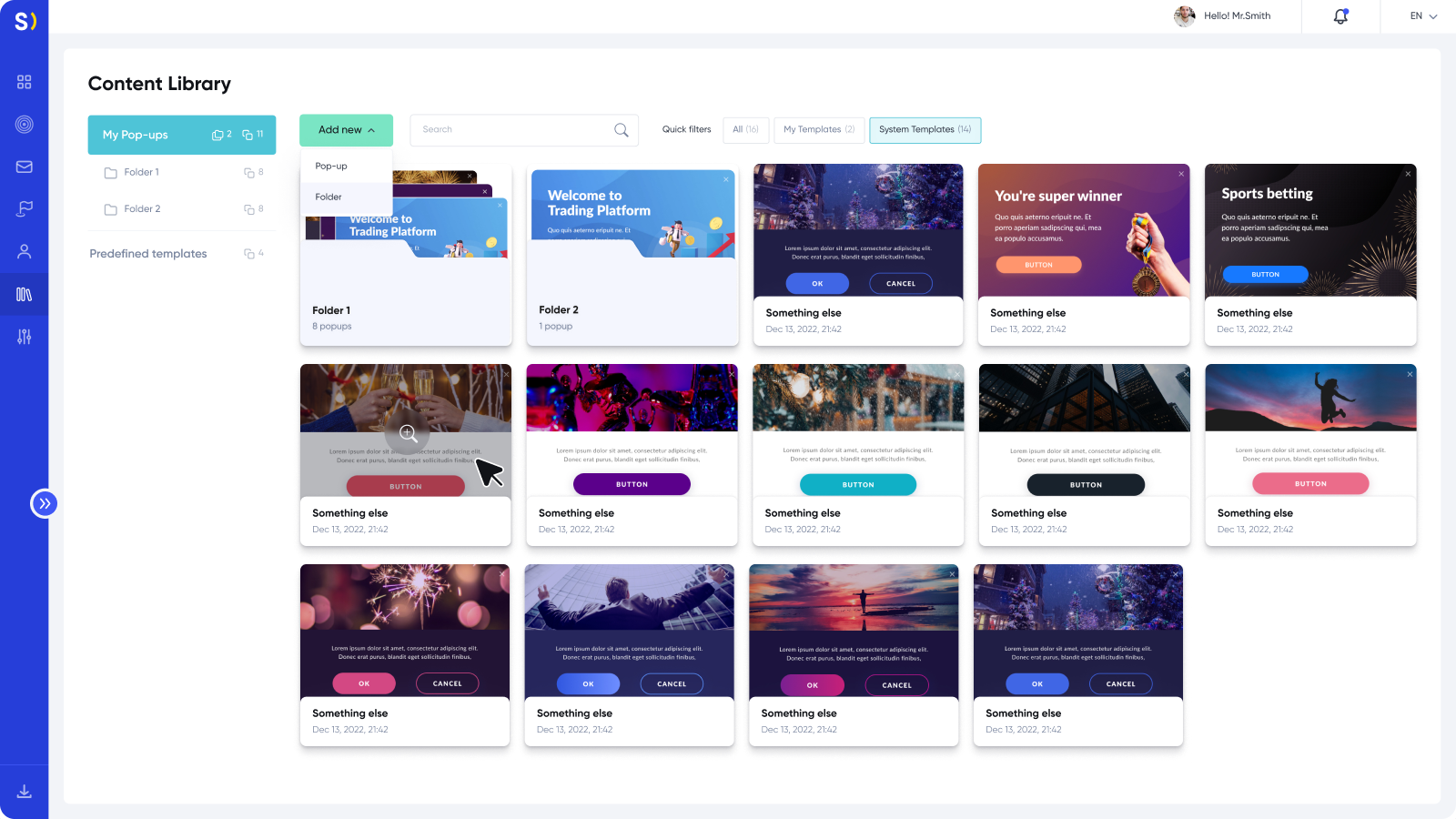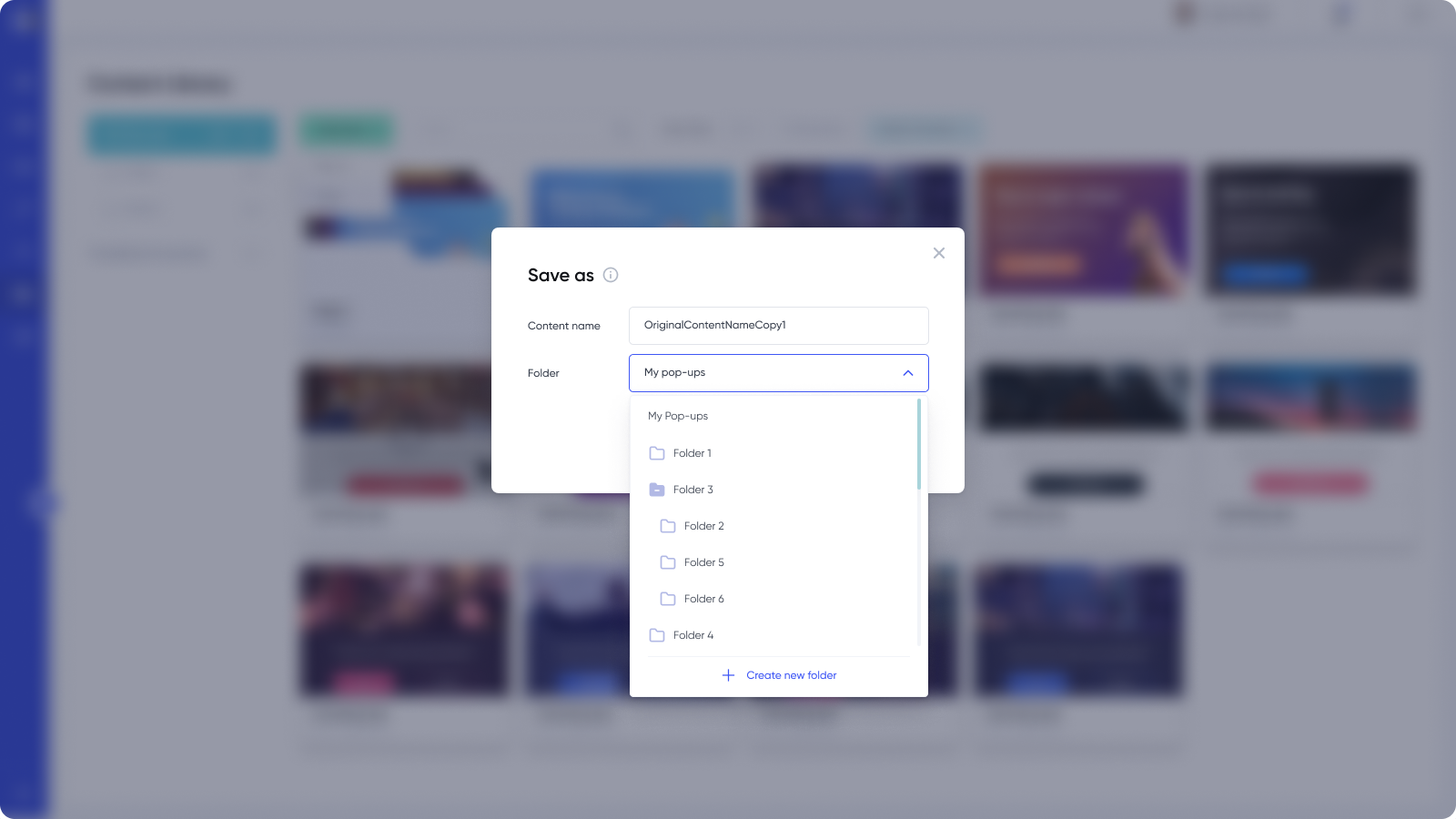With Solitics’ new Folders feature, you can now organize your content into customized folders within the Content Library, making it simpler to store, access, and move your assets. Whether you’re managing one campaign or many, this update eliminates clutter and improves your workflow.