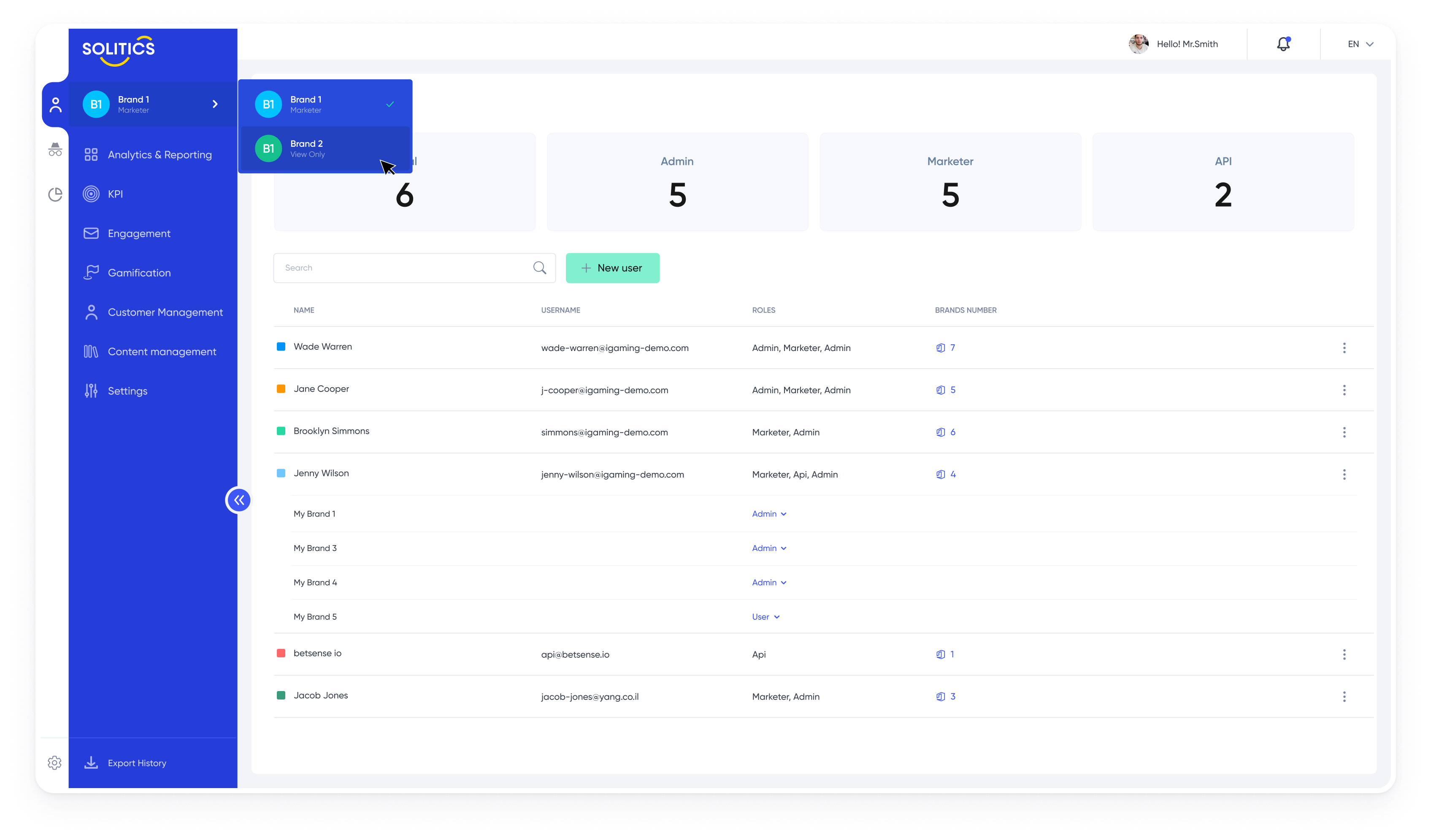One login to manage all of your brands with Solitics
We all know how tedious and inefficient it can be to manually log in and keep separate credentials just to access and use dashboards for a different brand or account within your company. With Brand Switcher, one login is all you need! Now you have unified access to every brand – and can seamlessly switch from one brand’s dashboard to another – all from one intuitive UI.
Easily set up roles and permissions for every brand
As part of the new feature, you can easily set up different roles and users on each brand. You also have the flexibility to assign each user a different role per brand or account. For example, one user can have an Admin role for one brand, and a View Only role for another brand in the same organisation.
Who Benefits Most?
Any business managing more than one brand or account with Solitics can work more efficiently with Multi Brands. Any user at any level in your organisation can move easily between brands on the Solitics dashboard per their role and permission.